| Joystick-To-Mouse: for Windows; Run Windows with a Joystick!; Version 2.80 Release 6; User's Guide | ||
|---|---|---|
| Prev | Chapter 5. Operator Menu | Next |
From the Joystick-To-Mouse menu, select Exit to stop Joystick-To-Mouse operation, and close the Joystick-To-Mouse program. Joystick-To-Mouse verifies the selection.
This is the standard Exit Dialog:
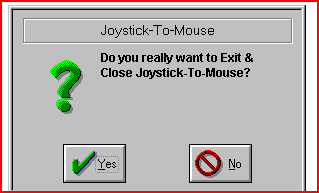
Select Yes to Close Joystick-To-Mouse and end Joystick-To-Mouse operation.
Select No to return to normal operation of Joystick-To-Mouse.
This is the Advanced Exit Dialog - Program Options, Display & Cursor Options, Exit Display.
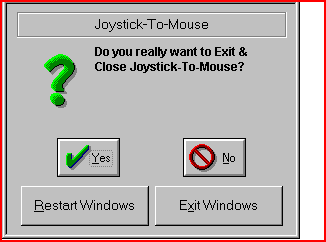
Select Yes to Close Joystick-To-Mouse and end Joystick-To-Mouse operation.
Select No to return to normal operation of Joystick-To-Mouse.
Select Restart Windows to restart Windows and re-initialize all Windows Settings.
Select Exit Windows to End the current Windows session and return to DOS (operating system).
The Supervisor may disable the Exit Button completely within the Operator Menu.
As seen in ...
